Tasked with creating the perfect B2B eCommerce website? Well, considering that it takes an army to run a business, there are a few plugins that can help you manage your store with no more than a few people.
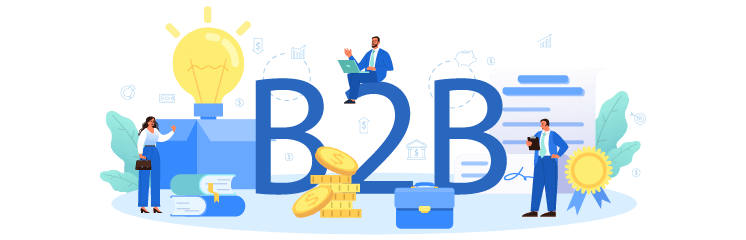
Introducing Wholesale for WooCommerce
Wholesale for WooCommerce is a robust and intuitive extension for WooCommerce that helps you build and manage the wholesale prices, several wholesale user roles, user registration forms, product and price visibility, tax, payment, shipment methods, and vice versa.
You can control every aspect you want to sell to your wholesale customers via an extension that enables you to manage your online store wholesale pricing, several wholesale user roles, and many more.
- Perfect for hybrid B2B+B2C businesses that deal with wholesale products and bulk pricing.
- Creates a private wholesale-only WooCommerce store password-protected to your wholesale or private members’ area and hides the products from the public.
- Builds a residual income stream – Simply generates the recurring payments from your wholesale customers via the subscription plans.
- Easy to use back-end interface – Enables you to manage the entire wholesale store settings and configurations.
- Optimized & Developer-Friendly – Provides a lightweight extension that is properly documented and optimized based on your everyday user needs.
- No code is required – It provides a complete solution for your business needs tailored with supreme B2B methods and other requirements.
With an extension that can help you build a B2B + B2C hybrid store from the ground-up, let’s not forget that you need a checklist of some of the most basic necessities for your store, that includes creating wholesale user roles.
Advantages of creating wholesale user roles for your WooCommerce store?
It’s a very common practice to hide wholesale prices from the retail customers, and it reduces the confusion of your product costs. Wholesale user roles are an intuitive way to ensure that you can give your B2B customers different advantages from your retail customers including bulk discounts, tiered pricing, wholesale rates and tax exemption.
Here are a few advantages of adding wholesale user roles:
- WooCommerce Tiered Pricing – Users can create multiple tiers in your wholesale store and apply them on multiple levels i.e. product, category, global. Each tier has a cost and quantity range, so customers have the choice to pay for what they can afford. It also enables the customers to define the quantity range i.e. minimum and maximum in each tier rule along with the discount type it has to offer based on fixed or percentage.
- Minimum Bulk Pricing – Users can set minimum order requirements on bulk items so that customers can avail themselves of wholesale prices once they are certain about the number of items that have been added to the cart.
- Compatible with WooCommerce Subscriptions – Enables the wholesaler to earn monthly or yearly recurring payments from your Wholesale customers via charging them with subscription plans for particular wholesale prices. WooCommerce Subscriptions enable you the ability to create Variable Subscriptions with the corresponding attributes.
- Provide Shipment & Payment Options to Wholesale Customers – Shipping can be difficult, especially when you talk about bulk orders. It provides unique shipping solutions for your wholesale customer to help you achieve satisfaction in customer ratings. Also, multiple payment gateways such as PayPal charge fees for transactions. You can also decrease the cost for your wholesale business by limiting your buyers to bank transfers or other payment options with a minimum amount of fees.
- Provides Tax-Exempt Status to the Wholesale Customers – Customers who can easily purchase wholesale to resell that would qualify for the tax-exempt status. You can honor this with custom user roles for each one of them.
How to create new wholesale user roles?
You can simply add several wholesale user roles, along with their settings and configurations. By adding several wholesaler roles, you can offer different discounts to different roles and vice versa.
For example, a 20% discount for the Role A and a 25% discount for Role B will make your process easier and smoother if you sell in multiple places.
Step 1
- First, navigate to the wholesale dropdown and click on the user roles
- Enter the name for your Wholesale Role such as Standard, Premium, & Platinum.
- Enter a slug, and the slug refers to the aspect of a web page address that appears after the domain name.
- Enter the specific role description, such as standard is a basic and will provide a 20% discount to the user.
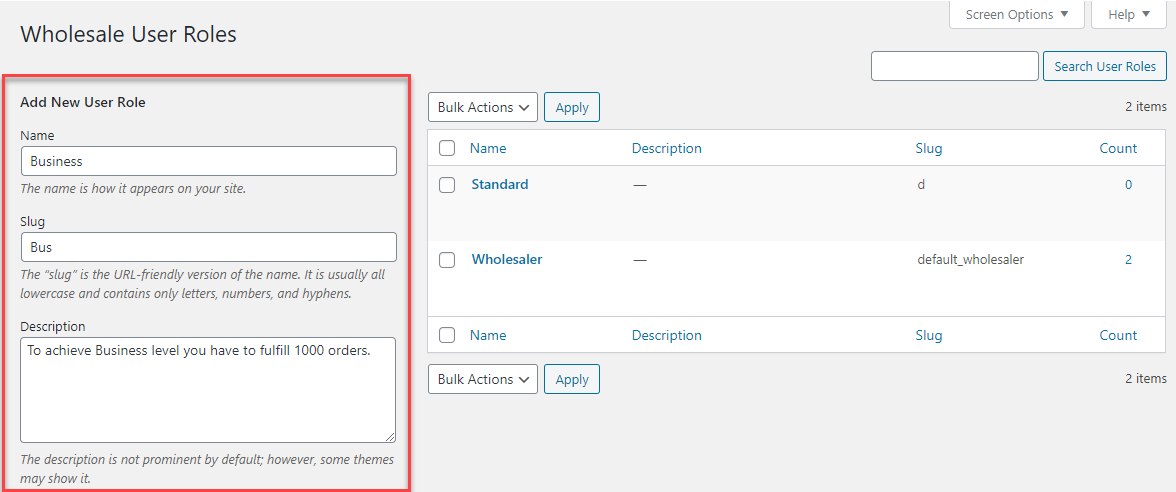
Step 2
You can add the option for the retail users to become a wholesaler by requesting the admin. Also, you can write a custom text that is displayed on the upgrade tab via enabling the following options for this specific tab:
- Upgrade Tab – This tab will be visible to non-wholesaler users using the WooCommerce My Account Page. Also, the users can fill the form to submit the request for the wholesaler role. In this way, the request will also be approved by the admin.
- Resubmit Request – This aspect allows the user to resubmit their particular request for the overall wholesaler role once their application is limited for the first time.
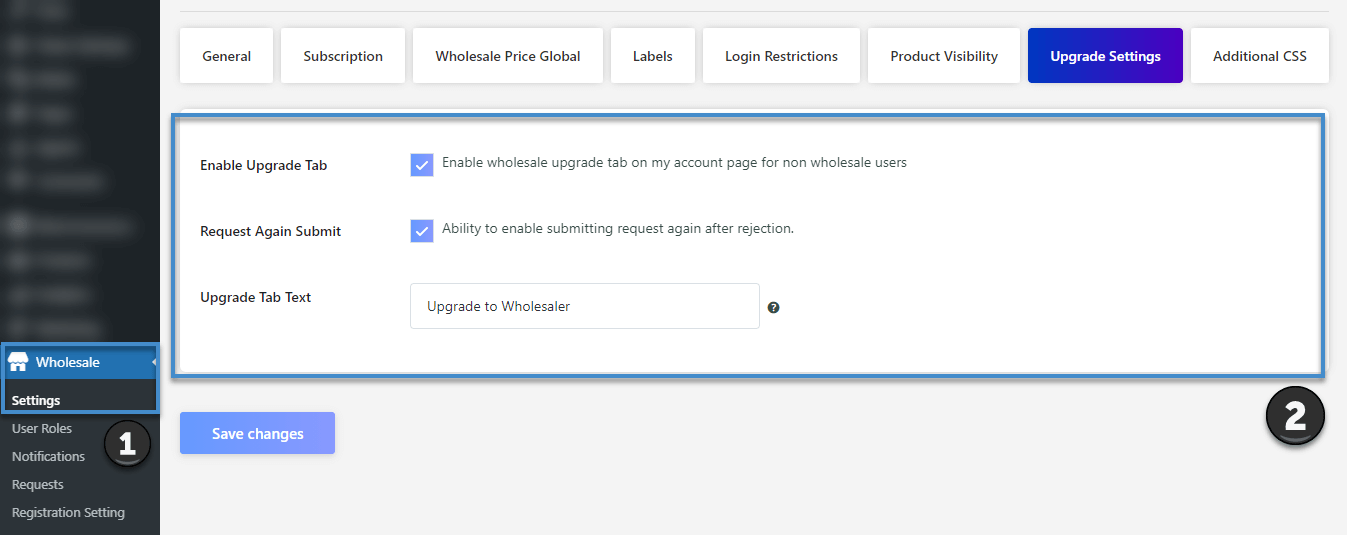
Front-end Screenshot
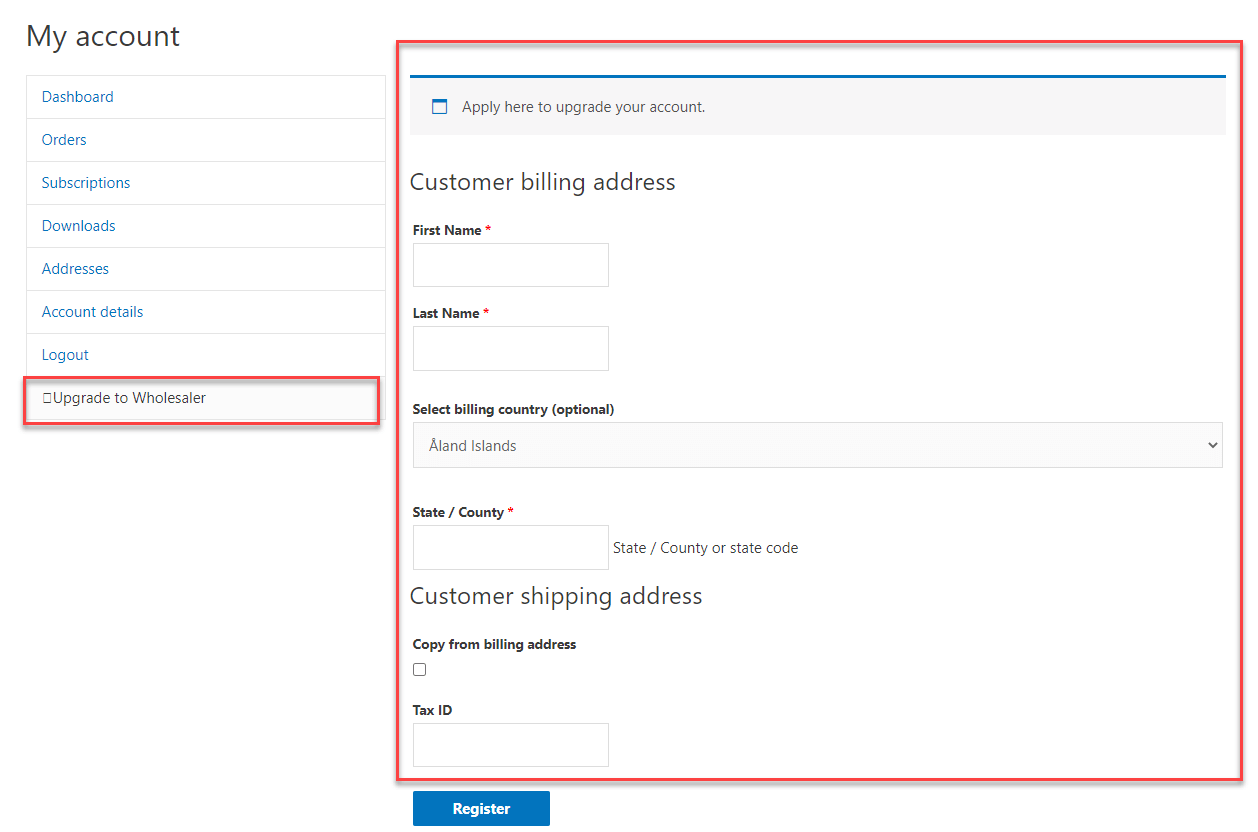
Final Verdict
Seemingly, Wholesale for WooCommerce offers seamless aspects for creating the user roles without any doubt of providing a handful of features. For the wholesalers, better access to per-role settings in terms of pricing, shipping, and payments can streamline the customer & people management lifecycle. It also enables you to create more discounts for your particular buyers that provide a tax-exempt status and vice versa.
For further information, read the technical documentation here.


