In a typical situation, developers will use WooCommerce to create an online B2C store. In other words, this is the number one eCommerce platform for building an online retail store. However, you can now set up a WooCommerce B2B wholesale store and sell in bulk.
Only a few factors must be considered when establishing your online B2B store;
- The ability to introduce multiple pricing levels
- The feature to add different types of discounts
- The functionality to split users into different customer groups and offer role-based pricing
- The functionality to hide or show products and prices from certain types of customers.
Though all this may sound a bit tricky, all you really need to set up your online B2B store is a B2B WooCommerce plugin for WordPress. This guide will highlight the easiest way to create your WooCommerce B2B wholesale store in no time.
How to Build a WooCommerce B2B Wholesale Store?
In order to create your own WooCommerce B2B Wholesale store, you’ll need the best wholesale plugin. Over the next few steps, we’ll show you how you can create your online B2B store with this amazing plugin.

1- Create Different User Roles
Initially, WooCommerce stores are B2C. However, with the right tool, you can transform your online retail store into a virtual wholesale store that can deal with both B2C and B2B audiences. In order to make that possible, you’ll need to separate user roles for your B2B buyers.
This process will give you more flexibility in how you present your prices and products. For example, you’ll have the option of showing or hiding products from certain types of users. You can even show different prices considering the type of customer logged in.
However, for this to work, you need to create two different user roles. The first one is for your B2C buyers and the second one for B2B buyers.
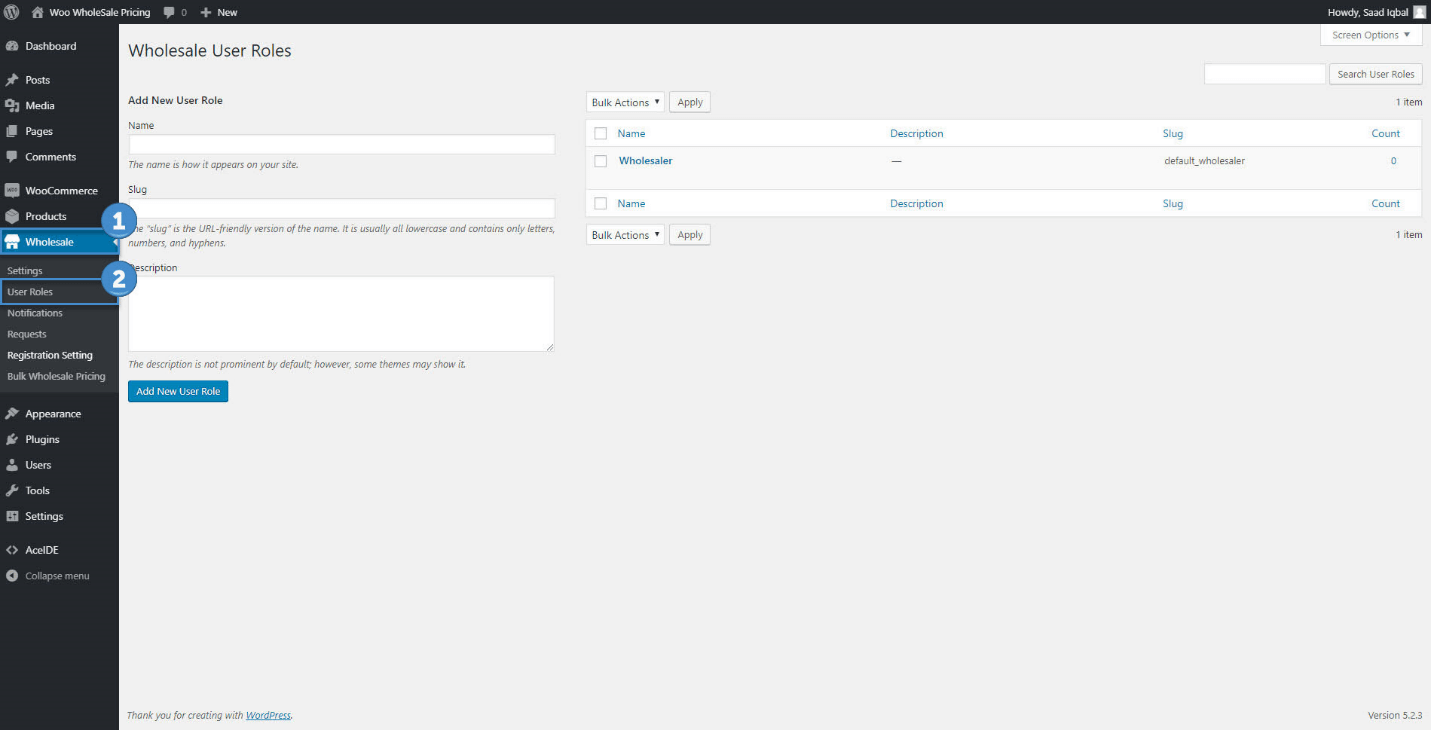
Once the WooCommerce Wholesale plugin is installed, the following additional roles are created by default
- Customer
- Shop Owner.
- Wholesaler
2- Set your B2B prices
Now that you have user roles, you can set a different price for all those users who are wholesalers. With this plugin, there are six wholesale pricing options to choose from.
- Global Wholesale Pricing
This pricing option permits you to apply wholesale pricing throughout your products.
- Bulk Wholesale Pricing
This option permits you to set pricing for the bulk of products you want to sell.
- Category-based Wholesale Pricing
This option permits you to set particular product categories’ pricing.
- Product-based Wholesale Pricing
This option permits you to set individual product pricing, whether it is a simple or variable product.
- Enable/Disable Coupon Codes
There are options available to disable or enable the coupon codes for the wholesale user roles.
- CSV Import/Export Wholesale Product and Price
Wholesale user roles can export or import the products with their prices; also update them.
Note: Prevent non-logged users from making purchases
With this plugin, you have the option of hiding prices from non-logged-in customers.
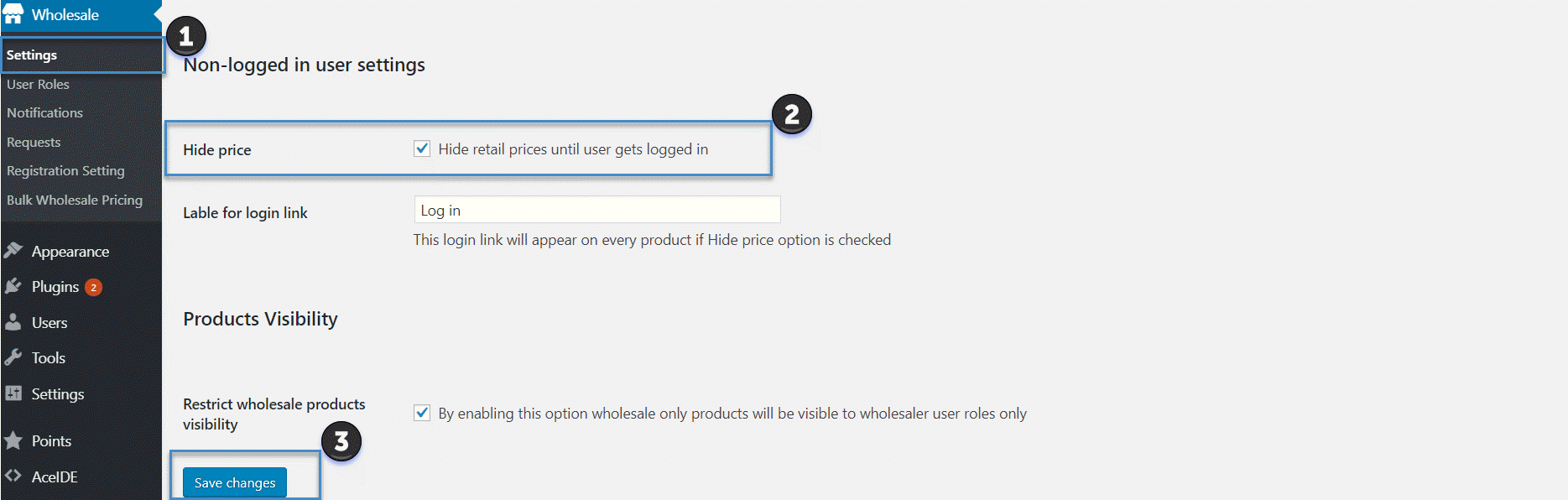
This brings us to our next step.
3- Wholesale Price and Product Visibility
The admin is allowed to display product pricing and choose who can see the products available on the website. This way, you can restrict users from making purchases of products you want to sell only in bulk. Here are a few settings you’ll see with this feature.
- General Settings
You’ll come across two options in this area: the minimum order quantity and restricted product visibility.
- Enable/disable Product and category visibility
The admin has the power to show or hide any category on the B2B store.
- Individual Product Visibility
The admin can alter the visibility of products according to the user roles logged-in in customers.
- Hide Wholesale Products
This allows you to hide all wholesale products from retail customers.
- Hide Price Labels
This allows the admin to hide the prices of wholesale products from retail customers.
- Hide Wholesale/Retail Products from Visitors
As mentioned previously, this feature allows you to hide products from casual visitors on your website.
Other Important Factors in Building Your WooCommerce B2B Wholesale Store
Now that you are aware of how the plugin is used to create the store on your website, we’d like to cover a few fundamental aspects of building an online B2B store.
-
Choose a Reliable Host
Before you actually start selling products, you need to get the basics in order. Buying a good domain and a reliable hosting service is crucial for long-term success. For a WooCommerce wholesale site, we’d recommend that you go with a managed WordPress host. This will help your site load faster and manage more traffic than a standard or shared hosting service. You’d also want to choose a host that offers excellent round-the-clock support to avoid any downtime as that’ll hurt your business.
-
Choose a Good Theme for Your WooCommerce B2B Wholesale Store
There are many free and premium options available online. However, considering the fact that you want to build a wholesale store, you need to find a theme that’ll support both WooCommerce and a B2B plugin. We recommend that you avoid running your store on a free theme. Regardless of how low your budget is, free themes are always risky.
You can start with a free theme to test your website. However, as soon as you feel it’s the right choice for your online B2B store, purchase it and witness a whole new experience. Premium themes come with a set of add-ons that enhance the user experience and protect your website from many cyber threats.
-
Choose a Payment Gateway
Have you thought about how your customers are going to pay for their orders? Well, that’s one of the most important decisions to make. Fortunately, payment gateway integration is easy as there are many plugins available that allow you to add several payment gateways to your online store. Here are a few popular payment options you can use for your WooCommerce B2B store.
– PayPal
PayPal is one of the most popular payment methods being used by online stores. All you have to do is add your account on the WooCommerce settings page, and customers can pay if they have a PayPal account. You can also integrate an option allowing customers to pay via credit or debit cards. All payments made by customers will be deposited in your PayPal account.
– Stripe
Though this payment method isn’t supported in every country, it is still widely used as a reliable option on WordPress websites. Also, adding another payment gateway gives customers the freedom to choose how they wish to pay.
– Offline Payment Methods
You’ll come across many B2B buyers that prefer to place orders online but keep payment processes offline. There are many plugins for WooCommerce that help in such cases. You can add an offline payment option like a cheque. On the other hand, if you can manage, cash on delivery can also be used as a payment method for local orders. Many businesses in the B2B industry prefer to pay after receiving their order.
Wrap Up
Setting up a WooCommerce B2B wholesale store may seem tricky. However, the right B2B plugin can make the whole process easy. Considering the increase in demand for foreign products, it’s always an excellent option to deal with both B2B and B2C clients. With more opportunities to target a greater audience, you’ll be able to grow your business in no time.
The tips mentioned in the above guide are ideal for helping you create an online B2B store without any hassle. Therefore, if you still haven’t tried it, it’s about time you take a step forward and explore one of the countless opportunities of running your business online.


