With the advancement of technology, the use of bulk products in multiple quantities is increasing the need for an online store or business as they progressively adapt to such business requirements and preferences. Most businesses, enterprises, and small businesses have a lot of ways to meet the needs of retailers, online merchants, relevant groups, and so on.

Wholesale for WooCommerce provides versatile user role-based discounts based on pricing parameters, whether you’re seeking to give value to your sustainable customer retention group in your personalized online store. This article, on the other hand, explains how to take advantage of role-based discounts and pricing plans, as well as how to give a wholesale price list for real-world examples.
What is Wholesale for WooCommerce?
Wholesale for WooCommerce is the seamless and robust WoCommerce B2B eCommerce system for executing a hybrid wholesale B2B & B2C store as the most advanced & complete wholesale suite for your WooCommerce B2B website.
Wholesale for WooCommerce is a complete set of wholesale extensions that assist WooCommerce stores in creating and managing wholesale pricing plans across multiple levels that are meant to be simplistic, easy, and effective. You need to control everything you want to sell to your wholesale customers using an extension that allows you to manage your online store’s wholesale pricing plan, multiple wholesale user roles, and vice versa.
- Suitable for hybrid B2B & B2C businesses that deal with multiple wholesale products and bulk pricing parameters.
- Builds a private wholesale-only WooCommerce store that is always password-protected with your wholesale or private members’ areas and hides the product from the target audience.
- A simple & easy-to-use back-end interface enables you to manage your entire wholesale store configurations.
- Optimized & Developer-Friendly is a lightweight extension that is well-documented and optimized based on the needs of an everyday user.
- No requirement of coding – As a full-fledged business suite, it comes equipped with versatile B2B functionalities.
Features of Wholesale for WooCommerce
As a powerful and versatile solution for B2B eCommerce, the Wholesale for WooCommerce is built to provide you complete control over the functionality of your online store that includes but is not restricted to the:
Custom User Roles & Role-Based Pricing
- Creates and manages multiple wholesale user-based roles.
- Manage the wholesale prices for single or variable products with significant ease.
- Defines the different prices and discounts for your wholesale customers based on the user roles.
- Handles the product’s visibility (controls the product visibility settings based on wholesale user roles).
- Provides global-based, category-based, and product-based discounts.
- Sorts and filters orders from wholesalers and retailers.
- Supports simple or variable products.
- Imports or Exports the CSV with wholesale products and prices.
Wholesale Registration Form
- Works as an advanced registration form builder concerned with the drag-and-drop functionality.
- Implements lists, autocomplete, date, checkboxes, radio buttons, and other selected options.
- Incorporate and modify headings, text paragraphs, and selected text areas.
- Customizes the input and additional fields, i.e., help text, placeholder, label, name, value, and max length.
- Approve or reject the registration requests, i.e., manual or automatic.
- Overrides WooCommerce’s default registration form.
- Sends the order notifications or custom emails to the particular user roles.
- Embeds the registration form on any site page or post via the shortcode.
- Customize the CSS option in the registration form.
- It adds multiple custom fields on the registration form, including the My Account & Checkout Page.
What is a Wholesale Price List?
Basically, a wholesale price list highlights all the available products that you want to provide to your wholesale customers, along with their specified prices. It might also include some additional information such as distinguishing volume-based discounts or minimum order quantities.
The listed cost on your wholesale pricing sheet will usually be different from your retail pricing parameters. For instance, there may be a flat percentage based on wholesale discounts applicable to specific items in your product catalog. It merely depends on the pricing model; you might also require multiple wholesale price lists for several types of customers. For example, you might want to offer your ‘silver’ wholesale customers 50% discounts based on retail pricing. However, the ‘silver’ customers might only get 40% off, and vice versa.
Wholesale Price List Example
There are multiple ways to provide a wholesale price list to your potential customers, both manually and online. If you proceed to the manual route, you’ll be required to add information for each specific product in your wholesale catalog within a spreadsheet or a Word document. Also, you can send this out to your wholesale customers.
Furthermore, the customers will have to fill it manually with their order information if they really want to make a purchase, and it is backward. Also you can imagine, this process isn’t convenient, you may even argue that it seems to be outdated and inefficient. The much better solution is to offer your wholesale price list template via this, your customers can easily view all your prices on your website or an eCommerce store, also you can add multiple items to their shopping carts and place their orders just like a retail customer.
Similarly, online price lists provide intuitive and robust customer exposure and can save you time and cost. Instead of adding multiple prices for each product to the list in manual order, you can easily use the Wholesale for WooCommerce extension. This plugin will instantly create a price list for the products in your current WooCommerce store.
How to Create a Wholesale Price List?
To create a wholesale price list, the following steps will be required to setup and configure the wholesale price list:
Settings Tabs:
Following are some of the simple steps on configuring your WooCommerce platform for Wholesale pricing with the simple and variable products.
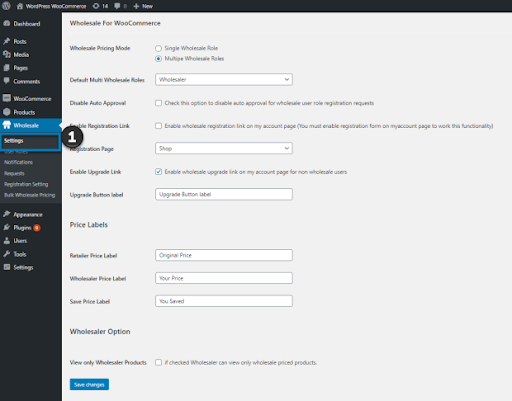
Now, you need to set wholesale pricing mode, registration, and price labels in a step-by-step method:
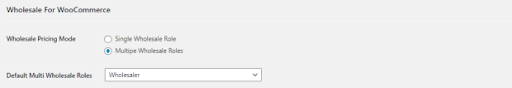
Single Wholesale User Role
In the single wholesale role, you can check the multi-product wholesale price mode.
Multiple Wholesale Role
In the multiple wholesale roles selected, you can update any specified product one by one.
Default Multi Wholesale Role
Now, the admin can select a default role using the multi-wholesale option based on their preferences.
Disable Auto Approval
If you want to check this option, you must be able to approve the new user registration requests manually instead of automatically checking in the operations. Thus, auto approval for wholesale user role registration is disabled in such a scenario.
Enable the Registration Link
If you want to enable registration on My Account Page, you will be required to enable registration form on my account page to perform such functionalities.
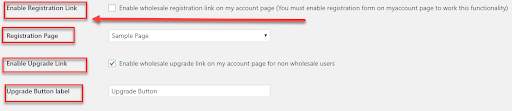
Registration Page:
Users can select the registration page, such as a simple page or a link click.
Enable Upgrade Link:
Users can check this option to enable a wholesale upgrade link on my account page for non-wholesale users.
How do Custom User Roles & Role-Based Pricing Work?
Using the wholesale multi-user role creation functionality, you will be able to manage the pricing over multiple user roles and define the different discounts for each specific role with support for both simple and variable products.
The users will be able to view the wholesale prices and discounts, i.e., Global, Product-Category, and Product, as per their assigned roles. It will create a flexible business model that ensures your wholesale pricing and discounts on global, category, and individual wholesale product configurations.
-
Multiple Roles and Multiple Settings
This feature enables the user with an option to create multiple discounts and prices for multiple user roles. These settings can be in terms of global, product category, and product and can be configured on behalf of each specific product variable or user role.
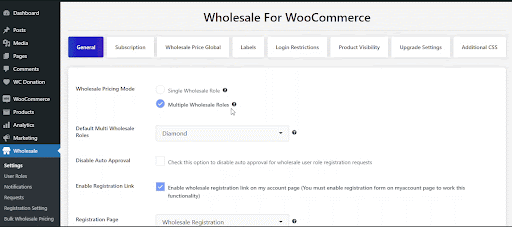
-
Provides Support to Simple and Variable Products
The user can easily define your store’s user role hierarchy based on your business needs, the multi-user role functionality offers you the ease to configure different settings for simple products along with the products having multiple variations each with their customized settings and vice versa.
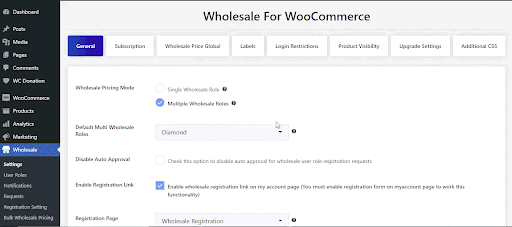
-
Manages Visibility of Products and Categories
Enables the user to create product variations that are only visible to the wholesale customers. Not only this, but you can also hide the “retail only” products, prices, and labels and save the prices from the wholesalers or hide the wholesale product categories from the retail customers.
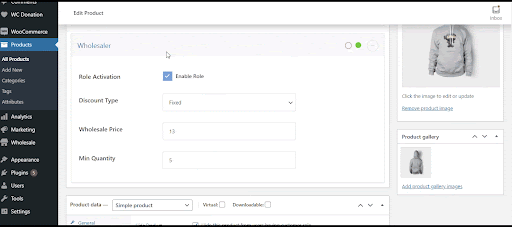
-
Manages your Dashboards with a Filter for Wholesale and Retail Orders
Wholesale for WooCommerce categories your incoming orders into multiple categories, the wholesalers and the non-wholesalers. This filter will simplify the differentiable orders that can be added by the wholesale customers with the ones that are by the retail customers.
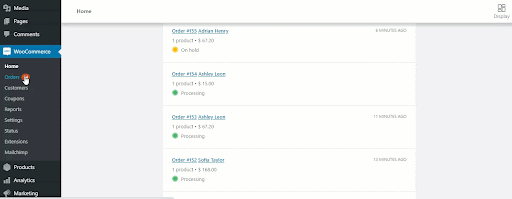
-
Import or Export Wholesale Products and their Prices for each Specific Wholesale User Role
Enables the user to import or export wholesale products and their specified prices for each user role via WooCommerce Import or Export. This feature enables the user to easily update the products and prices in bulk quantities instead of manually changing the attributes of each product individually.
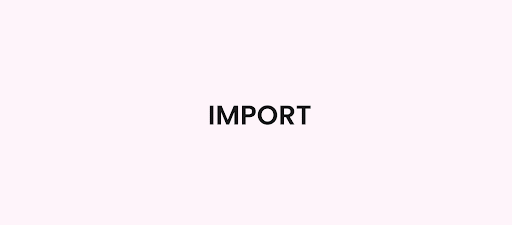
Getting Started
If you want to get hands-on experience with the Wholesale for WooCommerce extension, you need to follow the steps below to get started:
- Purchase the ‘Wholesale for WooCommerce.’
- Download and Install the WooCommerce extension. Find the installation guide here.
- Setup, Activate, and Configure the extension.
To know more, read the technical documentation here to understand the overall process of setting up multiple user roles, product pricing packages, registration forms, and vice versa.


