We are pleased to announce the launch of Wholesale for WooCommerce v1.4, designed with a fresh new look and user-friendly navigation. The new update also comes with new fixes, updates, and a handful of features that makes this extension more powerful than ever before.
So, without further ado, let’s discuss the details of what we’re bringing in Wholesale for WooCommerce v1.4:
Advanced Registration Form for WooCommerce
The Advanced Registration Form for WooCommerce puts your wholesale store’s registration and lead-capturing system on cruise control. Save time and money by automating your manual recruitment and registration processes.
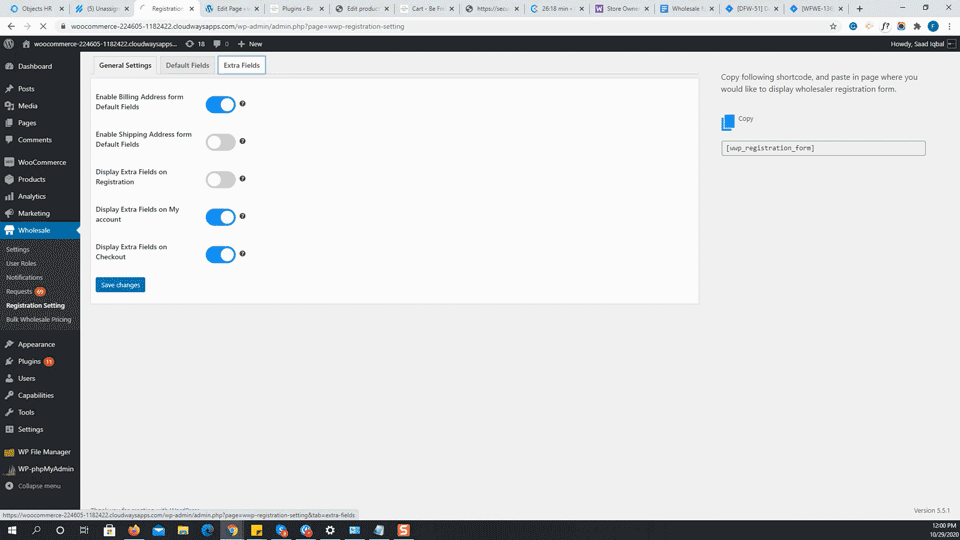
- You can easily add additional fields to your form by choosing from a wide variety of options to create the perfect registration form.
- The easy-to-use drag and drop form builder gives you the power to add an unlimited number of input fields like lists, autocomplete, date, checkboxes, radio buttons, and other selectable options.
- Customization is vital when it comes to creating a form that best suits your business. Each field has multiple customization options: Help Text, Placeholder, Label, Name, Value, and Max Length.
- The wholesale registration form builder gives you the ability to add custom fields to your My Account (under the wholesale upgrade tab) and Checkout page.
- The registration page can also be configured to redirect the user to specific pages (custom or product) once their registration has been processed successfully.
Private Area for Wholesale Customers
Hide wholesale products & prices from guests or non-logged-in users.
Restrict access to your wholesale-only area by setting rules for certain users and user roles.
- You can hide wholesale products globally from retailers and guest users. Non-logged-in users would not be able to see wholesale products or prices on the shop page.
- You can hide specific products from customers or control product visibility based on user roles.
- You can hide specific products from visitors or non-logged-in users. They might only be able to see the products that have global visibility.
- You can hide Price Labels (Retail & Save price) from guest users, visitors, or customers (configure settings as per their user roles).



